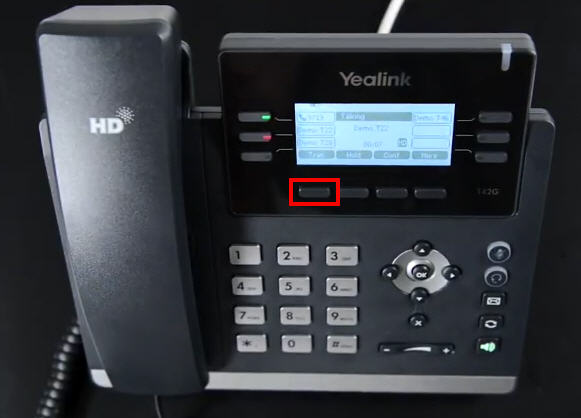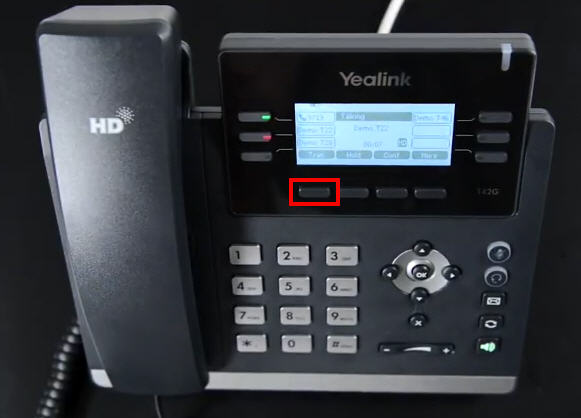Blind Transfer Method
- Pickup the handset or press the “Answer” soft key to answer an incoming call.
- Press the “Tran” soft key
- Enter the extension number of the person (i.e. 501) you would like to transfer the call to.
- Press the “Tran” soft key.
Attended Transfer Method
- Pickup the handset or press the “Answer” soft key to answer an incoming call.
- Press the “Tran” soft key.
- Dial the extension number plus the # key of the user you would like to transfer the call to (i.e. 501#).
- You will then speak to the transfer recipient (extension 501), and will let you know if she/he wants to accept the call.
- If he/she wants to accept the call, press the “Tran” soft key.
- If he/she does not want to accept the call, press the “Resume” soft key to inform the caller.