- Click the Linux Mint menu (lower left of the screen), then search for Terminal then hit the enter key.
- Once the Terminal is open, identify if you have 32 bit or 64 bit version, by typing:
uname -m
i686 will mean your system is 32-bit.
x86_64 will mean you’re on 64-bit. - Now download the Teamviewer file from our server by typing:
For 32-bit:wget http://www.compsos.com.au/files/tv.deb
For 64-bit:
wget http://www.compsos.com.au/files/tv64.deb
- Install TeamViewer, it may ask for your password to continue.
sudo dpkg -i tv.deb
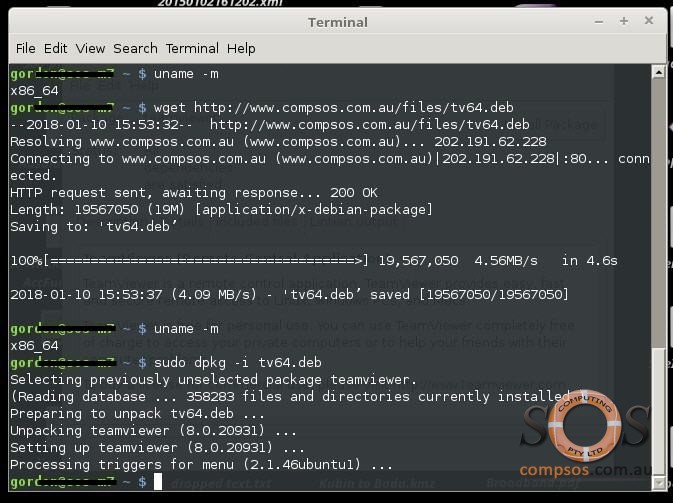
Or you can go to your Home folder and look for tv*.deb file, then double-click it then press Install Package.
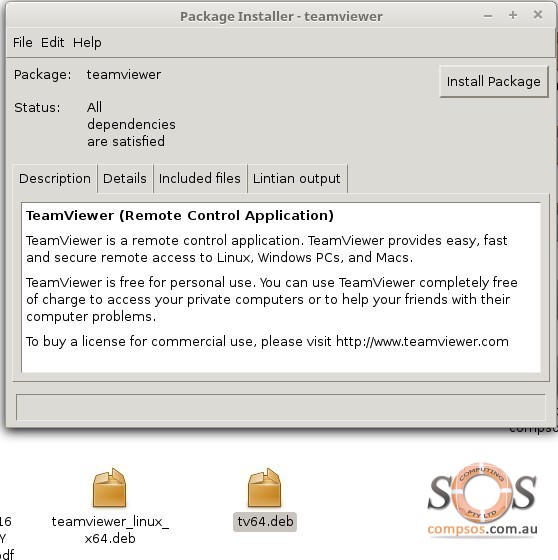
- Once, it is installed, you will see Teamviewer on the taskbar.

